
Changelog
Feedback & support: hello@glowui.com
Version 1.8
November 15 , 2025
- Added: AI Chat Input component
- Added: AI Chat Activity component
- Added: Code Snippet component
- Added: AI Chat templates
- Added: LLM logos
- Modified: Date Input component — period selector added
- Removed: Size Adjuster component — now it's a part of Text Area component
- Removed: Button Payment component
- 15% of rarely used components were hidden from import to improve component search
- Fixed all issues with missing components
Version 1.7
March 10 , 2025
- Added: New alternative theme in orange
- Added: Docs Header and Doc Footer components for inner documentation
- Removed: Aspect Ratio Component, as Figma has now implemented this feature natively
- Simplified: Card component
- Simplified: Carousel Image component
- Simplified: Comment component
- Simplified: Chat component
- All pages content aligned to (0, 0) coordinates
- Library file size reduced by 27% for faster loading
Version 1.6
January 9 , 2025
- Added: 24 new desktop templates
- Added: 40 mobile templates
- Added: Form Section component
- Modified: Inline WYSIWYG -> mobile version added
- Modified: Side Navigation -> mobile version added
- Modified: Pagination -> mobile version added
- Modified: Drawer Header -> mobile version added
- Modified: Drawer Footer -> mobile version added
Version 1.5
November 21 , 2024
- Added: Login & Register form component
- Added: Login & Register screens in 2 variants
- Added: List Widget component
- Added: Metric Widget component
- Added: Activity Feed component
- Added: Side Panel component
- Added: Page Header component
- Modified: The previously named "Side Panel" component has been renamed to "Drawer"
Version 1.4
September 16 , 2024
- Added: 2 more screen examples
- Added: Wireframe color mode
- Design system’s name changed from "The Wolf Kit" to "Glow UI"
Version 1.3
August 1 , 2024
- All components are based on variables from now, not styles
- Added: Color variables
- Added: Sizing variables
- Added: Typography variables
- Added: Border radius variables
- Added: Image Placeholder component
Version 1.2
April 8 , 2023
- Added: iPhone & Browser Mockups
- Added: Mobile Store Buttons
- Added: Component Overview Page
- Added: Grid-XS Layout Grid (<576px)
Version 1.1
January 10 , 2023
- Some minor visual changes & typographical correction
- Optimized bitmaps for file size reduction
Version 1.0
December 19, 2022
- Hello World!











%20Template.png)
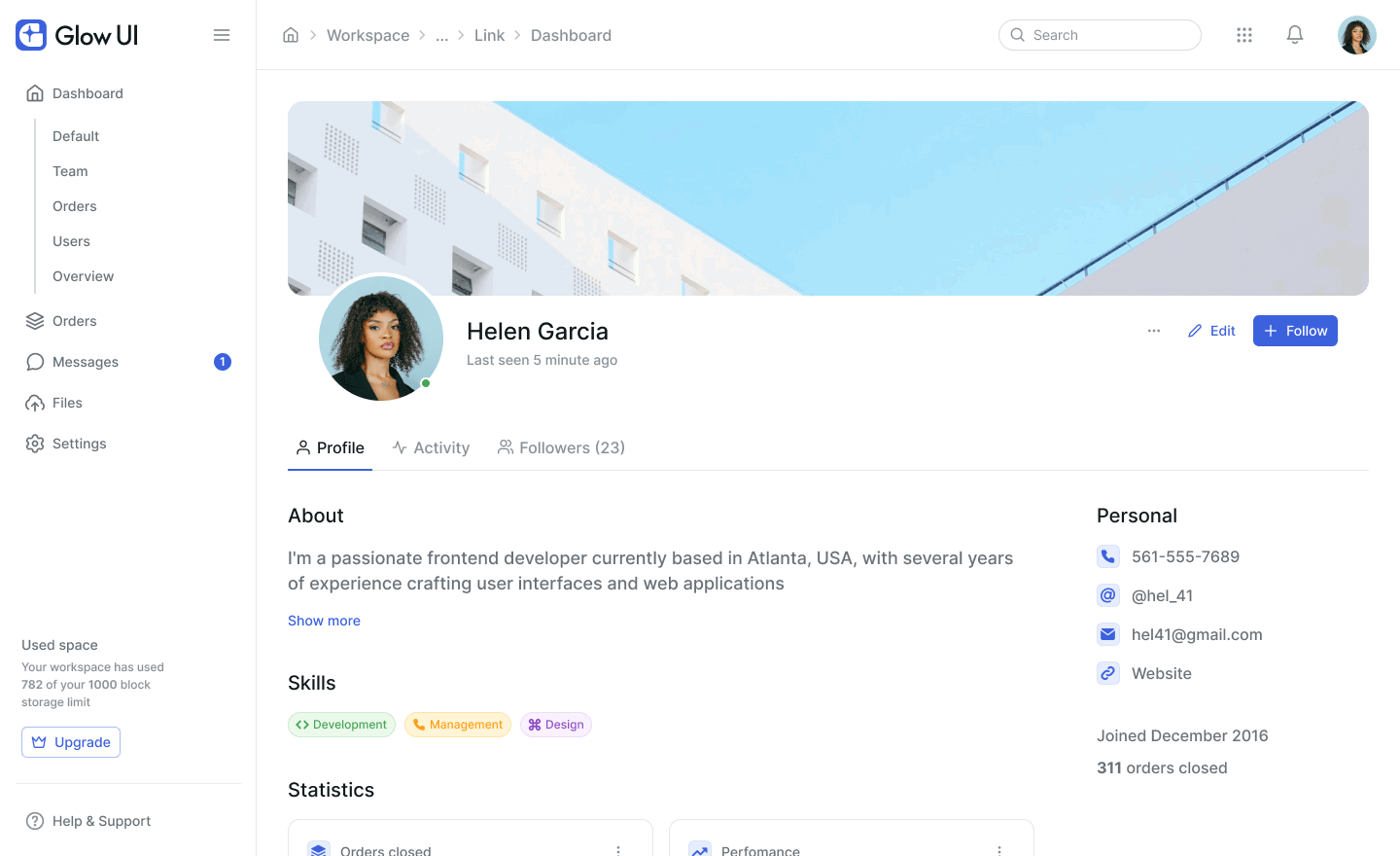
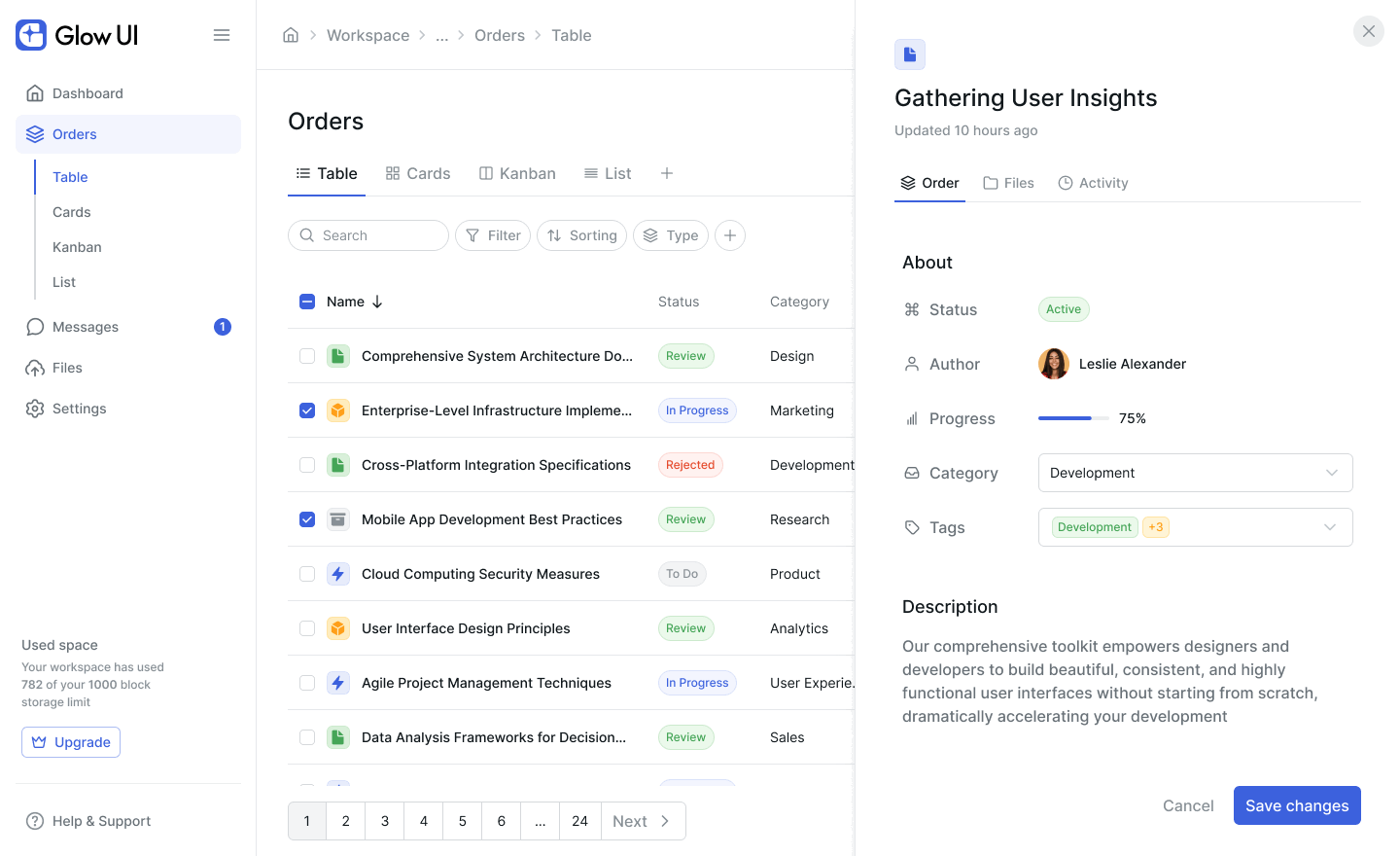












.png)













